How to generate a Consumer Lag metric for streaming applications using Azure Event Hub
Consumer Lag
When consuming large streams of data, it is important to monitor and detect early if we’re starting to lag behind. If we ingest 10 events per second on a topic and only consume 8, we’re falling behind and soon we’ll never be able to catch up.
Looking at a topic as it is typically implemented in stream processing:
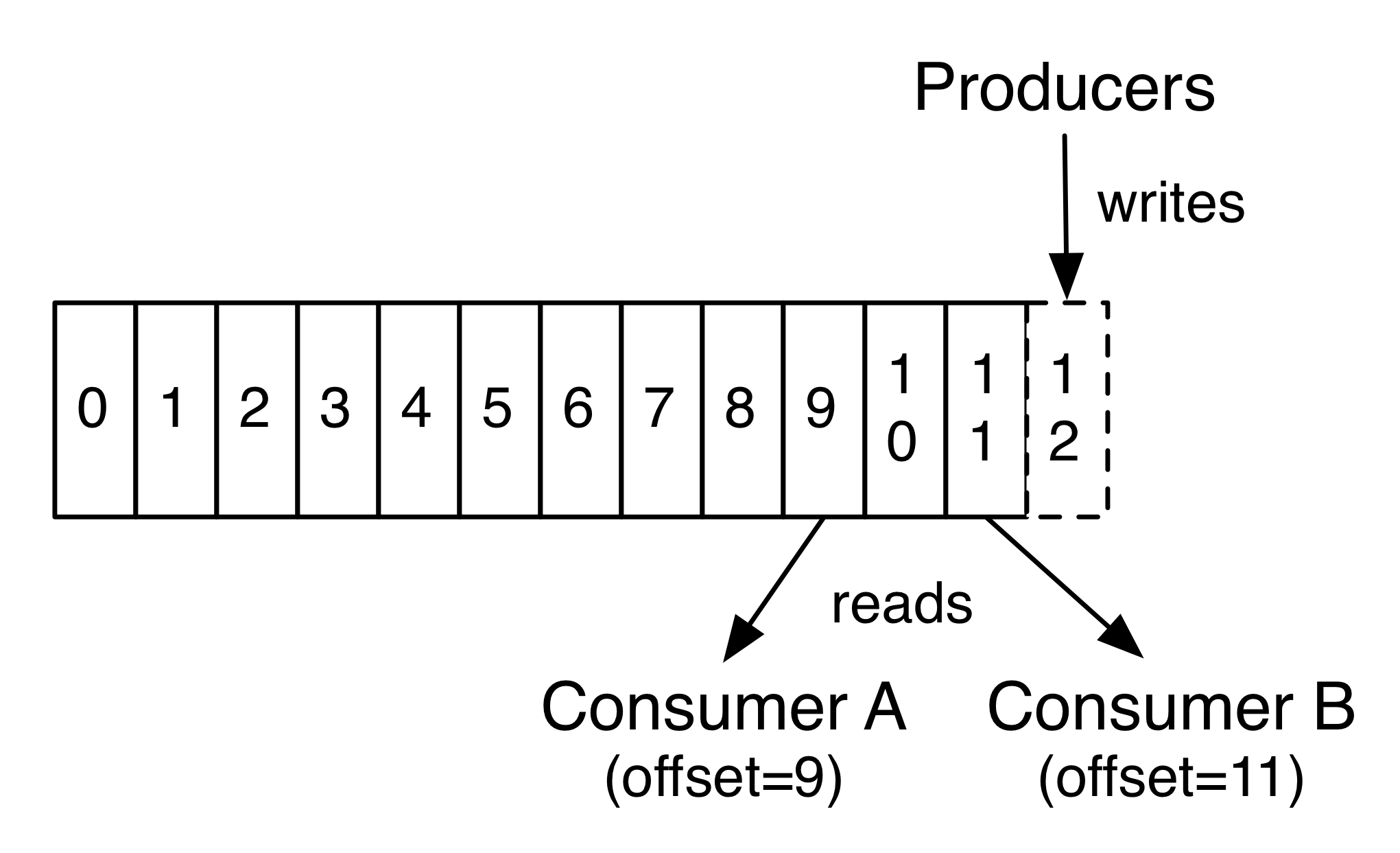
Source: Apache Kafka Documentation
On that schema, the last committed offset of the topic is 11. Consumer A is reading at offset 9 with a lag of 2 (11-9). Consumer B is reading at 11 with a lag of 0. An added complexity is that topics are always partitioned. For a given topic, the actual grain to calculate lag will effectively be { consumer x partition }.
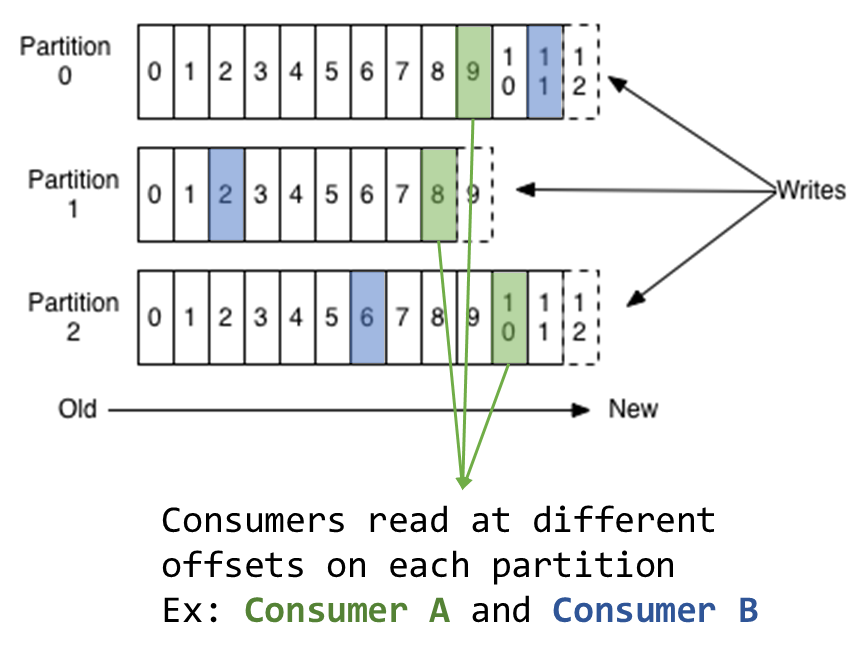
No consumer lag metric in Azure Event Hubs
If Confluent offers multiple options to monitor consumer lag in Kafka (plus some - community - alternatives), Microsoft doesn’t for Azure Event Hubs.
It makes sense when you remember that Azure Event Hubs is basically a topic-as-a-service offering, while Kafka is a fully featured platform. We can think of it as comparing a single table vs a complete RDBMS. Not the same effort to get started, but not the same value proposition either.
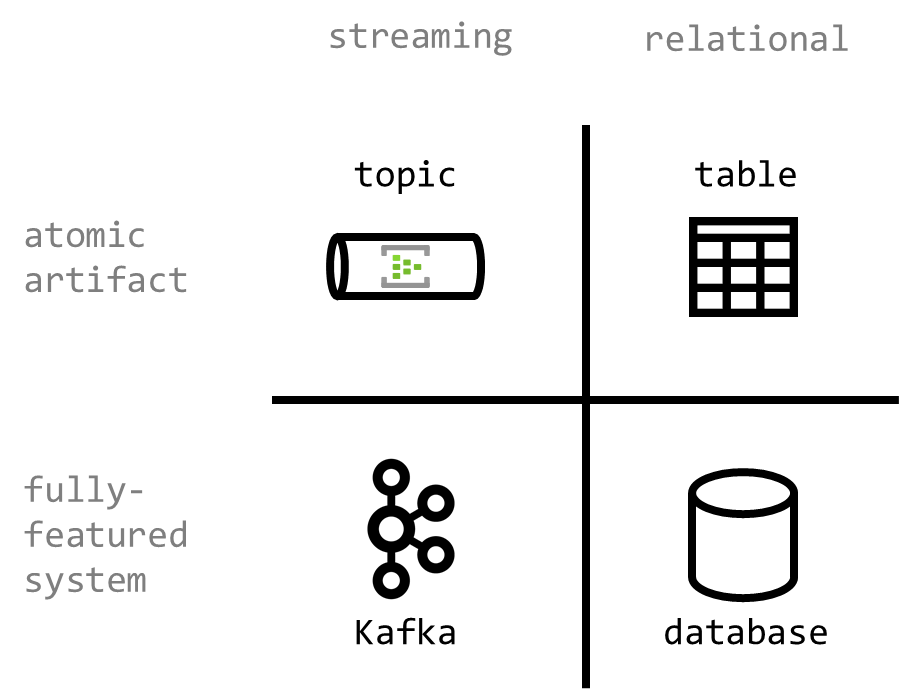
So to get that consumer lag, we will need to calculate it ourselves: there is no central service that will do it for us.
TL/DR
To date, the only option to get a consumer lag metric in Event Hubs is to calculate it at the consumer level.
If we use an EventProcessorHost in that context (recommended approach), we can leverage EventProcessorOptions to EnableReceiverRuntimeMetric before registering the processor to the host. This way we will get access to both consumer offset (already there) and lastEnqueuedSequence (part of those enabled runtime metrics). This works for every SDKs that supports EventProcessorHost (sure thing for .NET and Java).
Implementation details
To calculate consumer lag we “just” need to do a difference: consumerLag(consumer,partition) = lastEnqueuedSequence(partition) - currentSequence(consumer,partition).
Here the lastEnqueuedSequence is the sequence number of the last event that was ingested on a specific partition of the Event Hub (offset 11 on partition 0 of the schema below). If we compare that to the currentSequence number being read by a consumer (offset 9 for A on the same partition below), it will give us its lag - on that partition: 3.
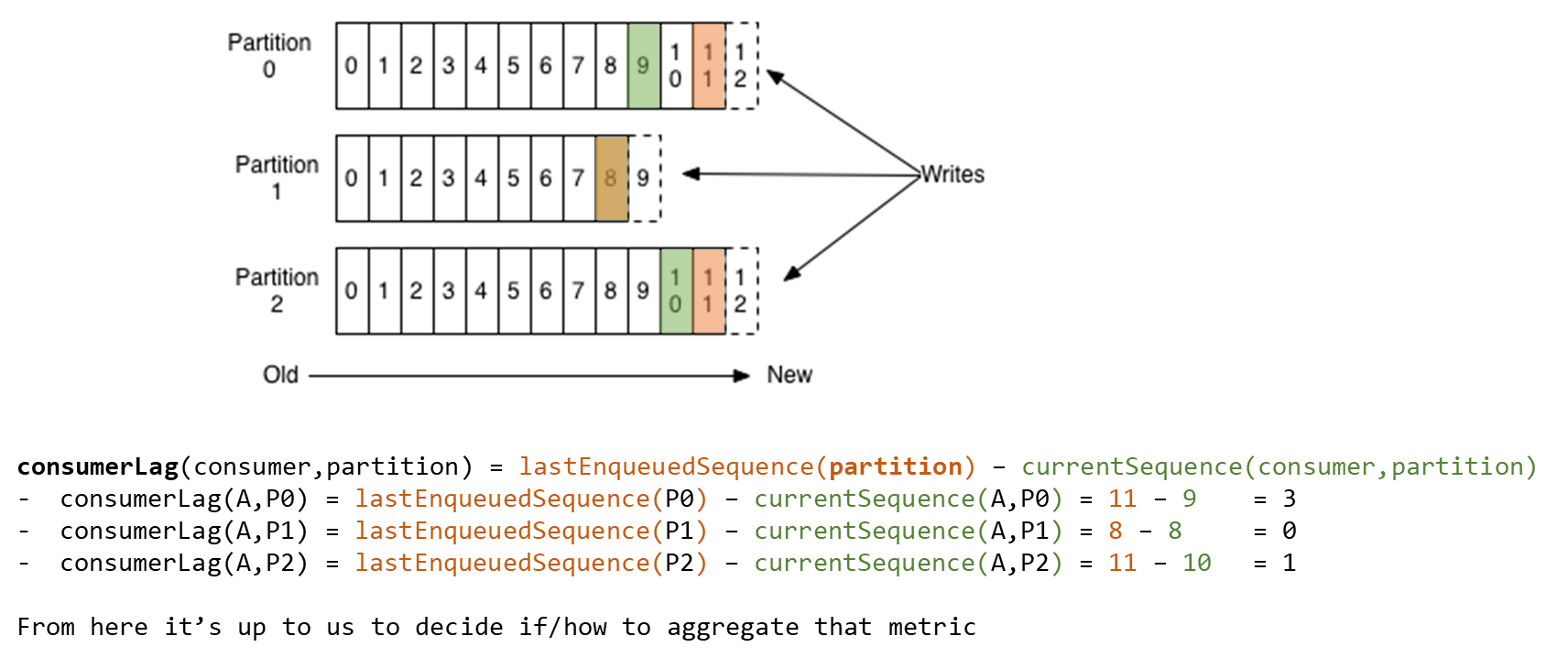
For lastEnqueuedSequence things are easy. It’s a property of the Event Hub partitions that can be obtained from an EventHubClient via GetPartitionRuntimeInformationAsync.
Now for currentSequence, it is not that easy. By design, the Event Hubs service is never aware of the consumer offset. As explained by a member of the product team responsible for Event Hubs:
In short - just to be clear, EventHubs Service - is completely unaware that you are checkpointing to Azure Storage. EventProcessor library - only helps the job of checkpointing the Offset (and managing lease across multiple instances) using the Azure Storage library
If we are using the direct API to consume events from the Event Hub, we have to manage the offset - store its value - by ourselves. In that case, we will have to handle the consumer lag calculation also, since nobody else has a knowledge of it. This is not the recommended approach though. The Event Hubs team maintain a companion library to Event Hubs called the EventProcessorHost. Its job is to manage the current customer offset - storing in its own storage service - Most of the time this will be a storage account that we need to provide for it to run.

If we follow that approach (again, it’s the recommended one), then the only place where we can get the currentSequence will be at the Event Processor level (SimpleEventProcessor above). There we could get lastEnqueuedSequence from an EventHubClient, but the Event Hubs team has actually made it available directly from the EventProcessorHost. It’s not turned on by default, for slight performance reasons, but it can be enabled via the EventProcessorOptions and its EnableReceiverRuntimeMetric property, passed when registering the processor to the host (see above).
Using this sample solution we can do just that with the following changes.
- In
program.cs:
private static async Task MainAsync(string[] args)
{
Console.WriteLine("Registering EventProcessor...");
var eventProcessorHost = new EventProcessorHost(
EventHubName,
PartitionReceiver.DefaultConsumerGroupName,
EventHubConnectionString,
StorageConnectionString,
StorageContainerName);
// This is where we prepare the configuration to enable runtime metrics
var eventProcessorOptions = new EventProcessorOptions();
eventProcessorOptions.EnableReceiverRuntimeMetric = true;
// We inject the configuration when we're registering the processor
await eventProcessorHost.RegisterEventProcessorAsync<SimpleEventProcessor>(eventProcessorOptions);
Console.WriteLine("Receiving. Press ENTER to stop worker.");
Console.ReadLine();
await eventProcessorHost.UnregisterEventProcessorAsync();
}
Which gives access to context.RuntimeInformation.LastSequenceNumber in the processor instance.
- In
SimpleEventProcessor.cs:
public Task ProcessEventsAsync(PartitionContext context, IEnumerable<EventData> messages)
{
foreach (var eventData in messages)
{
// Consumer Lag
var messageSequence = eventData.SystemProperties.SequenceNumber;
var lastEnqueuedSequence = context.RuntimeInformation.LastSequenceNumber;
var sequenceDifference = lastEnqueuedSequence - messageSequence;
// Payload
var data = Encoding.UTF8.GetString(eventData.Body.Array, eventData.Body.Offset, eventData.Body.Count);
// Output
Console.WriteLine($"Message received. Partition: '{context.PartitionId}', Data: '{data}', Consumer Lag: '{sequenceDifference}'");
}
return context.CheckpointAsync();
}
At runtime, we will be able to see the consumer lag each time we receive a message:

From there we can push that new metric to our monitoring solution.
Alternatives
If we leverage the EventProcessorHost library, we could actually gather checkpoints / current offsets directly from the storage service it requires. Looking at what’s generated there, it’s a pretty straightforward file to process:
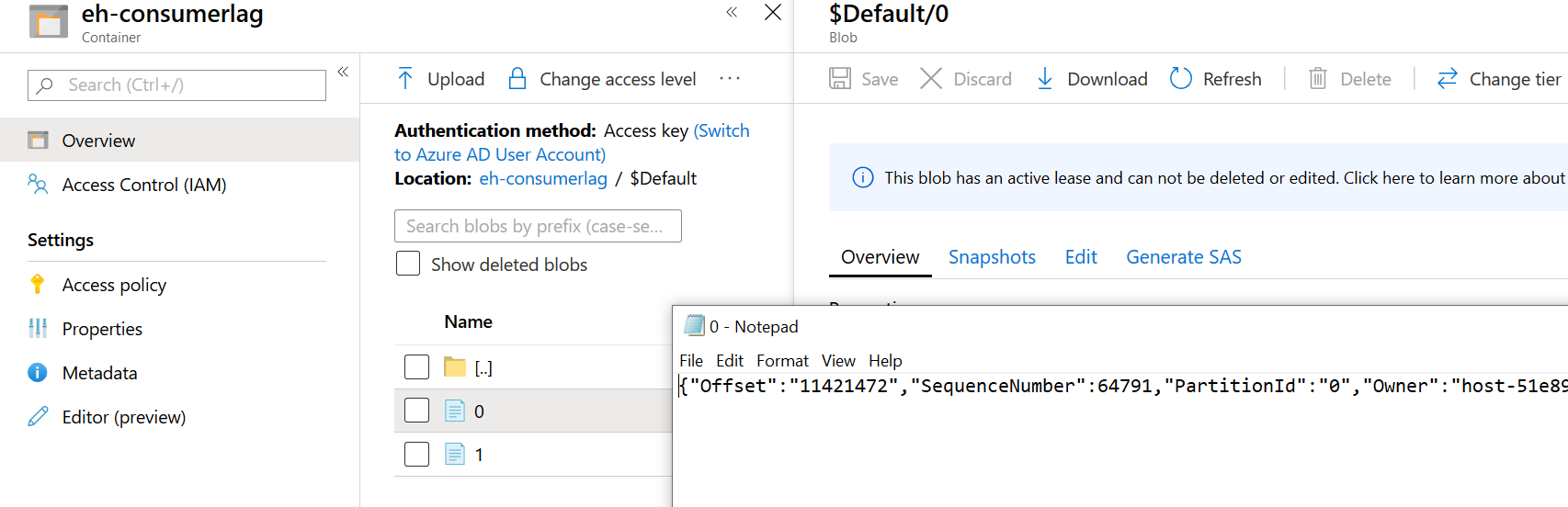
On the plus side, it means no code change in the processor, and with the new change feed capability of blob storage we should be able to build a live monitoring solution across all consumers fairly easily.
On the minus side, this can be seen as accessing the internal data store of another independent service which is basically a big no no.
Sources
What led me to the solution were this StackOverflow answer and associated article (with an how-to in the context of Azure Functions bindings). I wanted something to work in a console app for a more generic solution, but that helped a ton.
The other one is this StackOverflow answer that gives the final hint to what needs to be done.